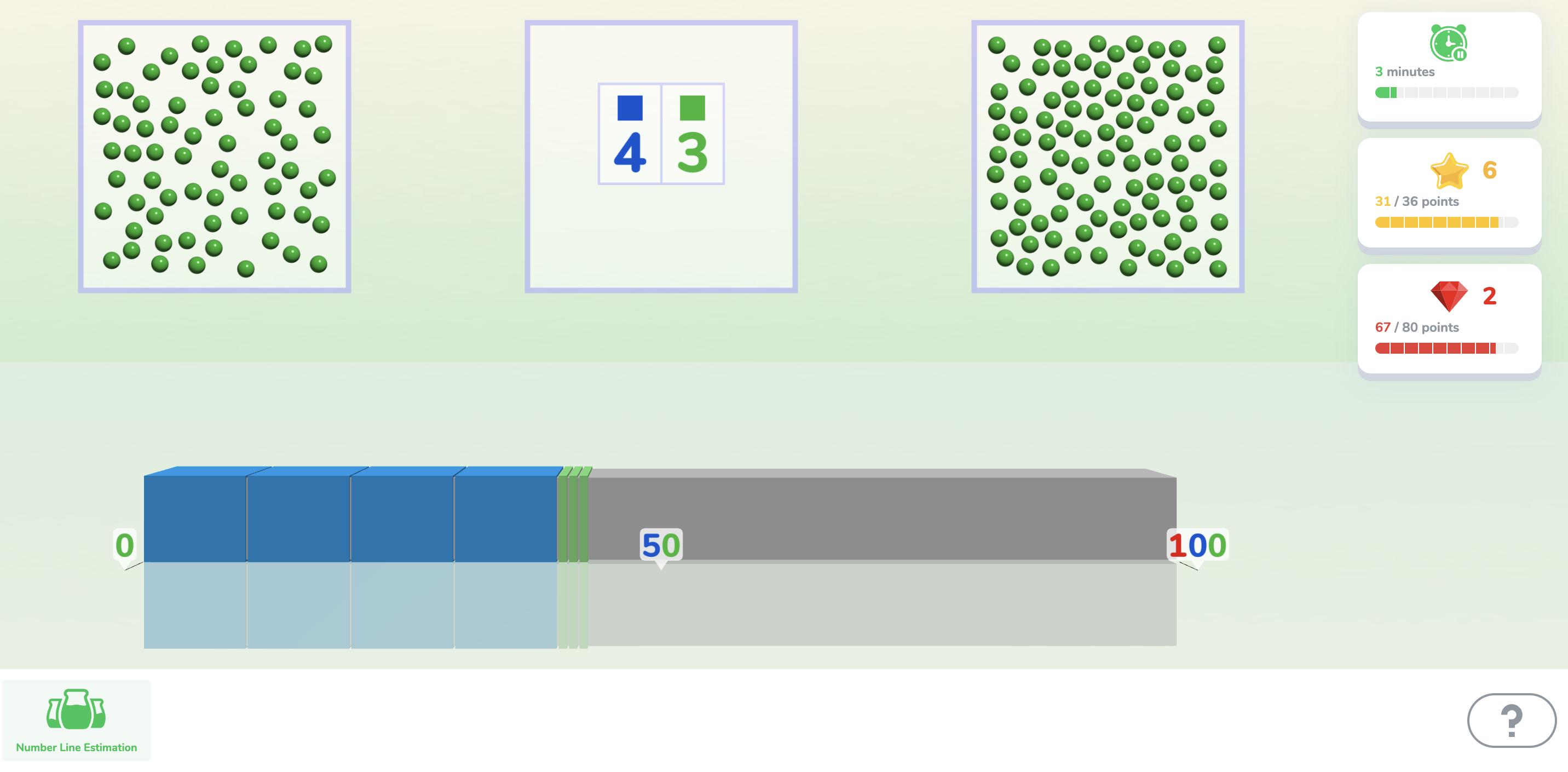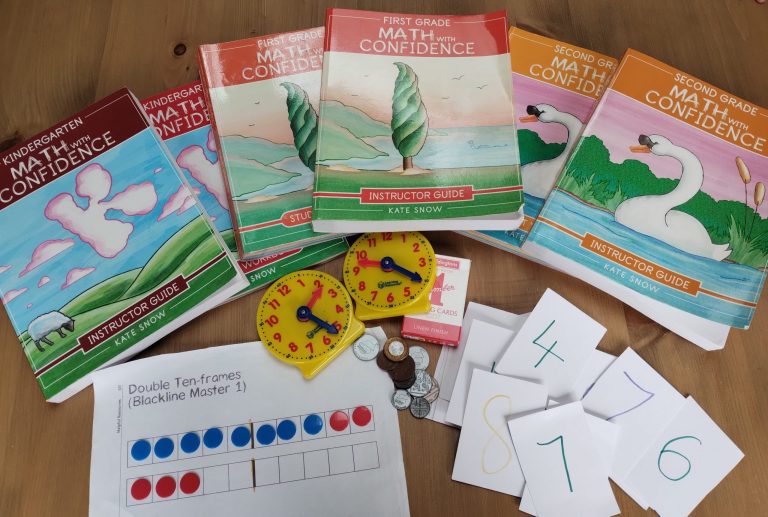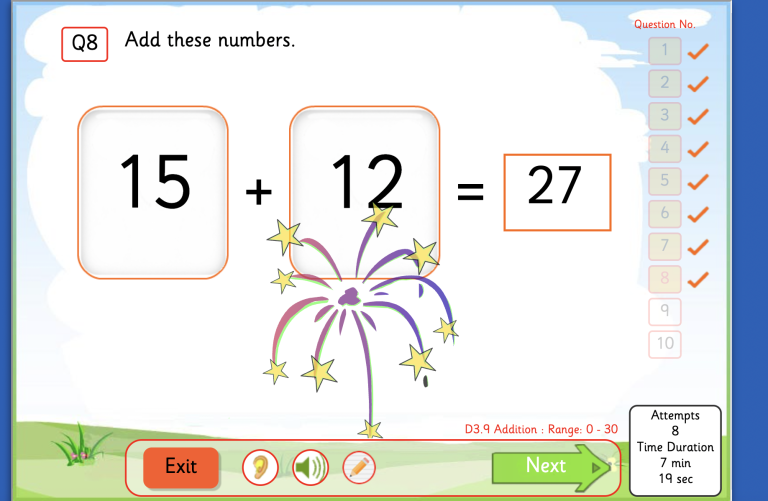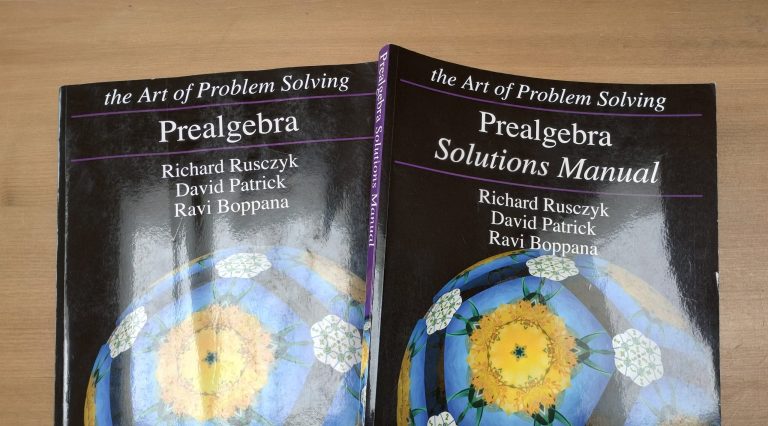Calcularis maths software for dyscalculia – a parent’s review
I took out a six-month subscription to Calcularis maths software to help one of my children who has dyscalculia*. In this article I share my thoughts as a parent on how useful the software was for my child, along with plenty of screenshots so that you can get a feel for whether this would be a good fit for you.
- What is Calcularis software and how does it work?
- Is there any evidence base for Calcularis?
- Positive benefits of Calcularis
- Potential shortcomings of Calcularis
- How to purchase Calcularis
Our subscription ran during 2024, and I could see that a number of small upgrades were made to the game during the subscription period. The game is clearly being continually worked on. When reading this review, you should be aware that I can’t take account of any subsequent changes and improvements.
*By ‘dyscalculia’, I am referring to a persistent and serious difficulty in understanding numbers. It can particularly affect subitising (being able to quickly see how many objects are in a group), using reason to answer maths questions (e.g. 3+4 cannot be 2, because that is smaller than either number), or ‘feel’ the relative size of numbers such as 14 and 40. It is also often accompanied by poor working memory, making it difficult for a child to keep track of the steps of a calculation in their head.
What is Calcularis software and how does it work?
Calcularis is an adaptive maths program for children that seeks to improve their maths skills through lots of small maths games, pitched at the perfect level for the child. The games fall into three broad areas: number processing, addition and subtraction, multiplication and division. There is a high level of visual support to the initial challenges, and for each type of challenge, the support is gradually withdrawn as the child’s skills improve.
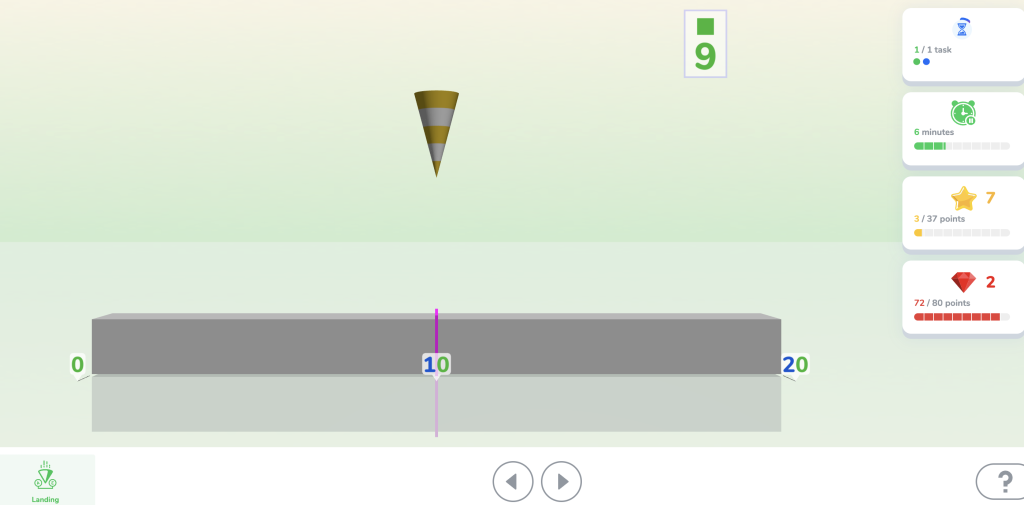
For number processing, the games begin with subitising (counting just by ‘seeing’ rather than one by one) small numbers, and progress to estimating where a number falls on a number line, and being able to tell whether a group of dots is more or less than another group. There are also progressively harder number line activities, requiring the child to be able to count forwards and backwards. Counting backwards is a particularly challenging skill for many children with dyscalculia.
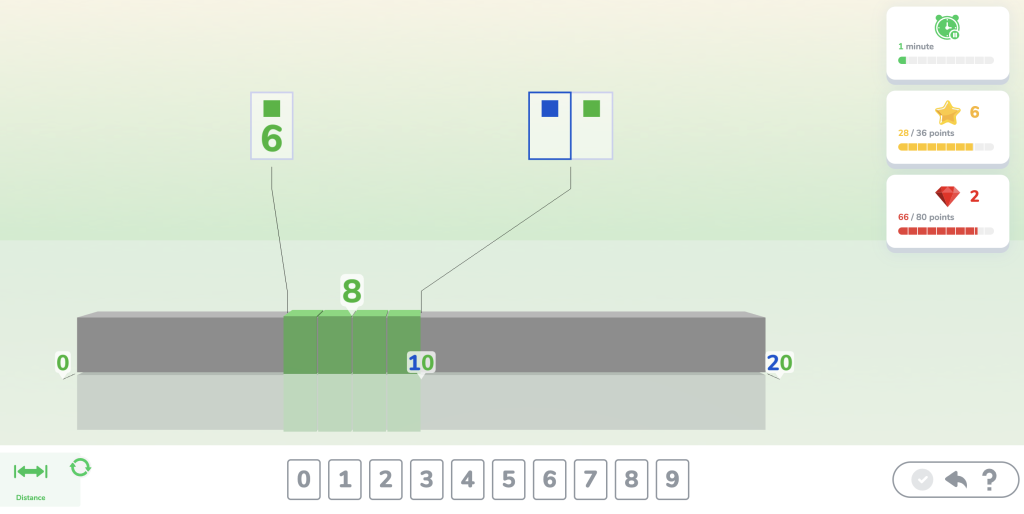
For addition and subtraction, again there are a range of activities of progressive difficulty, beginning with addition and subtraction within ten, then moving on numbers up to twenty, and so forth. When a child’s confidence in a given range increases, the amount of visual support is gradually reduced. Some of the activities (but not all) are a time challenge, indicated by a leaping hare in the bottom left. The child must answer within a certain time frame to score a point.
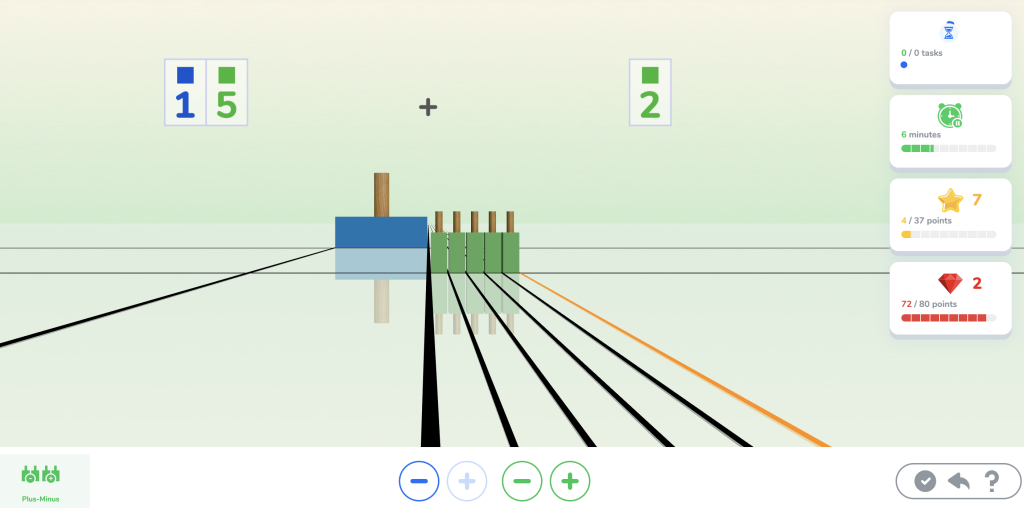
We didn’t really get on to the point of doing multiplication and division activities, but again there are a range of games with gradually increasing difficulty. In the screenshot below you can see one of the first activities for the one times table.
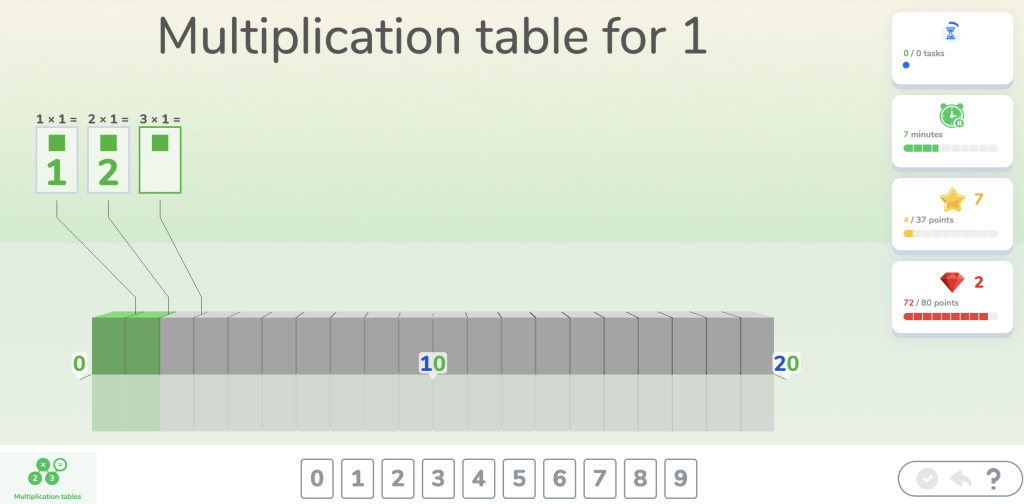
The child is encouraged to practice for twenty minutes a day, and a standard training session cuts out at the twenty minute point with a congratulatory message. As the child completes challenges, they receive reward points, which can later be exchanged in the wildlife park or shop. Stars enable you to feed your animals, whilst rubies enable you to purchase new animals. The animals make funny noises and do jumps of joy when they are fed, which my child thought was hilarious. Other upgrades, such as changing backgrounds and sounds, are also available.

Is there any evidence base for Calcularis?
The Calcularis software has actually been developed by researchers, so there are a number of academic studies available, which you can find by searching on Google Scholar. Two of the main ones are this 2013 study and this 2016 study. These studies show some statistically significant improvements in mathematical skills for children using the software, compared to a control group waiting for treatment. It is worth reading the papers to get a more nuanced perspective on which aspects of maths skills responded to the treatment.
Positive benefits of Calcularis
My child was on the younger end of users of Calcularis (age 6 at the point of usage), and enjoyed the games, and the animal-based rewards system. They were happy to work with the software several times a week, which is a big plus point. The screen of the software lights up green for a correct answer and red for an incorrect answer, which was not too crushing for a child struggling with maths, and outsourced some potential conflict (it was the computer telling them when they were wrong, not me!).
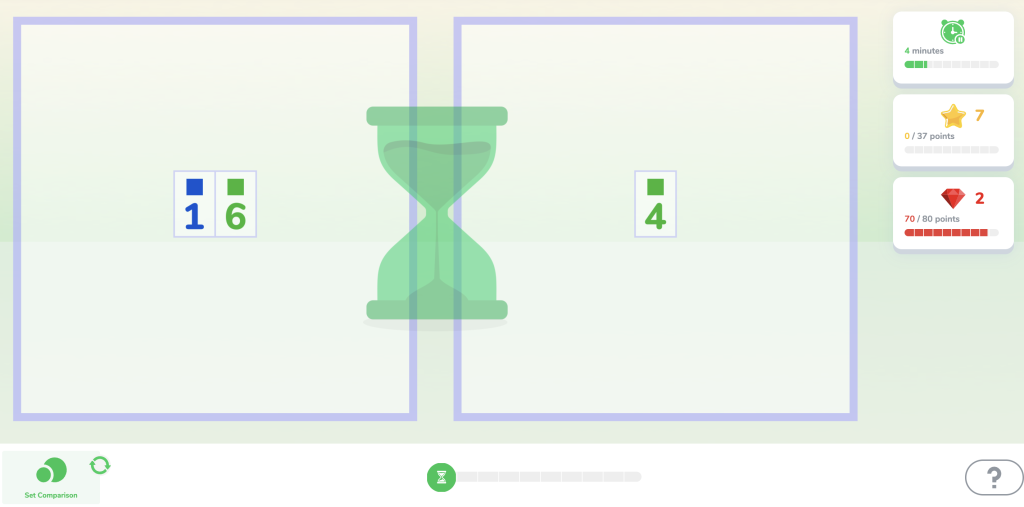
My child was mostly able to use the software independently after some initial help getting going. At age six, they didn’t have loads of computer experience, and there was one time-pressured activity which they were unable to complete without assistance. This was the activity where a numbered cone falls from the sky, and you have to direct it to the correct point on the number line before it hits the line.
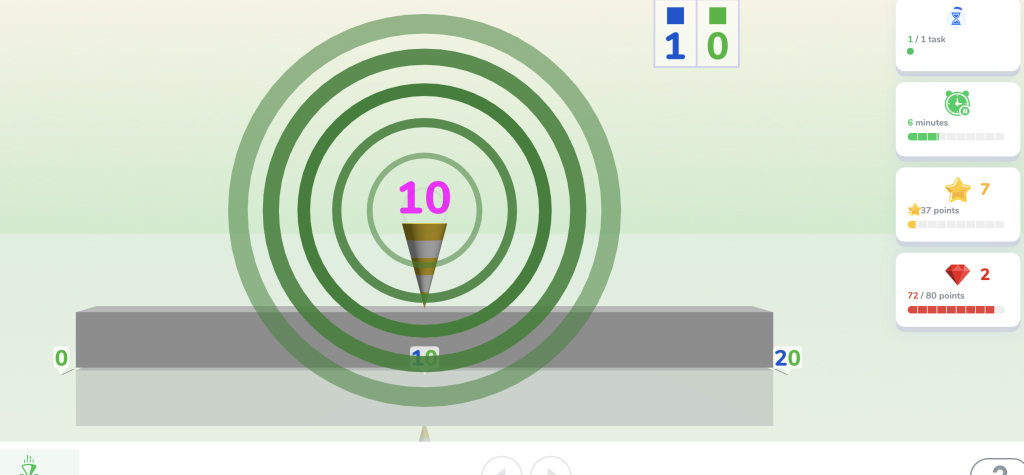
Generally a box comes up in the bottom left indicating what the next task will be, so my child learned to call me over to press the arrow keys when this task was coming up next, and they would point to the location they wanted it to hit. This was a reasonable workaround, but could be a bit frustrating all-round if I was cooking dinner or similar.
I felt that we did see some significant improvement in ‘number line sense’. That is, the ability to tell roughly where a number falls relative to other numbers. How much smaller than 10 is 8? Is 18 between 10 and 15, or 15 and 20? At first, my child was clueless about finding the location of a specific number on a numberline only showing 0, 5, and 10. Over a few rounds of playing this game, they really improved at knowing where different numbers fell, and this later extended to numbers up to 20, and then 50.
There was also some improvement in my child’s ability to count backwards, which was something they found extremely hard.
Potential shortcomings of Calcularis
My biggest criticism of the software would be that I didn’t agree with the point at which it was moving my child forward to a harder grade of activity. Specifically, I felt that it was moving my child forward before they had achieved mastery. As the parent, you don’t really have control over this ‘levelling’, unless you switch to free play mode and select every activity yourself. I don’t think that achieving, say, 70% correct answers is a high enough standard for a child with dyscalculia to progress.
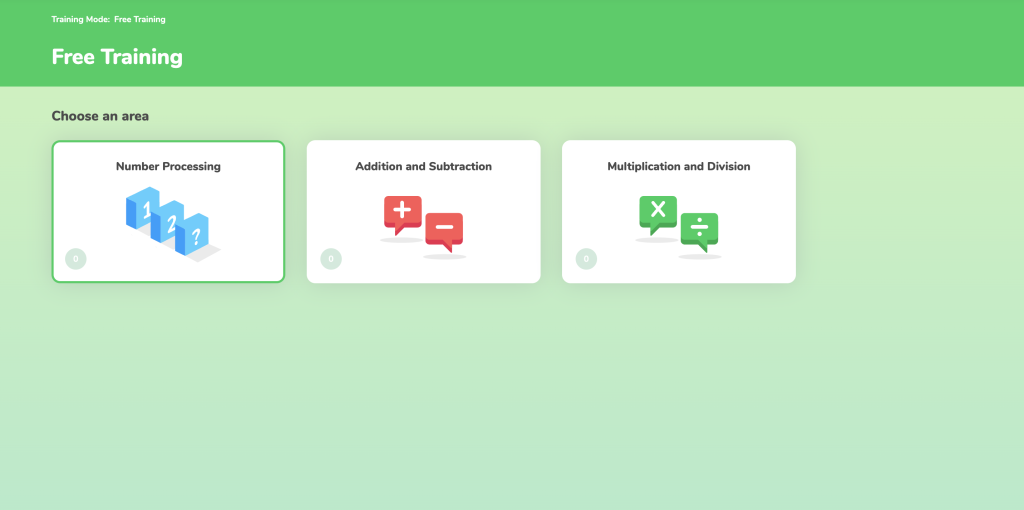
The software is also not really able to tell whether a child has mastered a skill, or has found a workaround. For addition and subtraction questions, my child was often counting on their fingers. The software tries to get around this by introducing a time limit for some activities. Essentially, my child got very good at counting on their fingers fast, and then they reached a point where they were completely stuck, because they were not building the underlying skills to move forwards. I didn’t feel that the software improved my child’s addition and subtraction skills in real life. They were not able to visualise a ten-frame system well enough to use it effectively when it was not right in front of them. They were wholly reliant in counting objects on the ten-frame in the game, with no transference to maths outside the game.
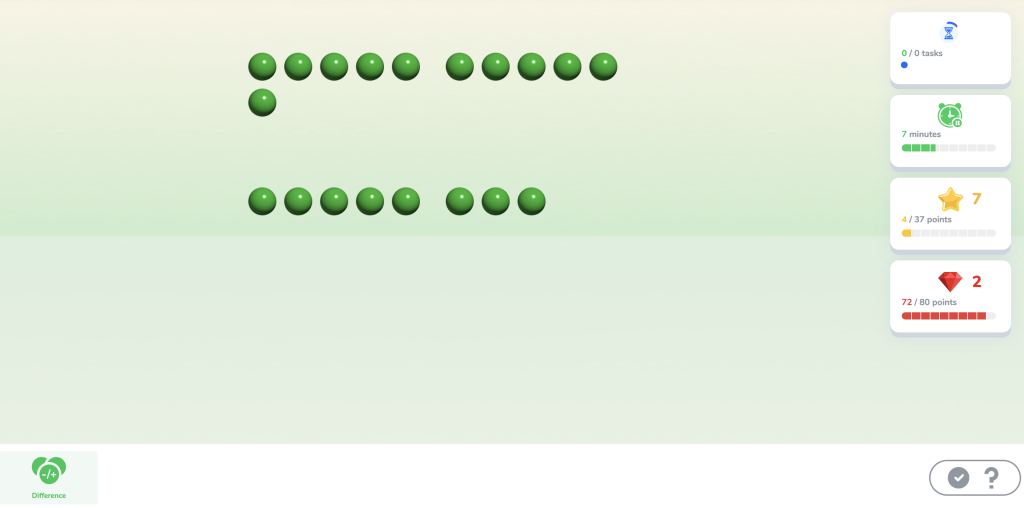
The developers are clear that this software is supposed to be a support to a broader maths education, and it is not designed to introduce new skills to children, or to help them get passed a block in their understanding. Rather it is designed to build their number sense, and give lots of opportunity for practice. So perhaps this is not so much a criticism of the software itself, as much as my expectations of it. I was looking for something that would help me support my child to overcome profound difficulties in understanding mathematics, and this is not what the software was offering.
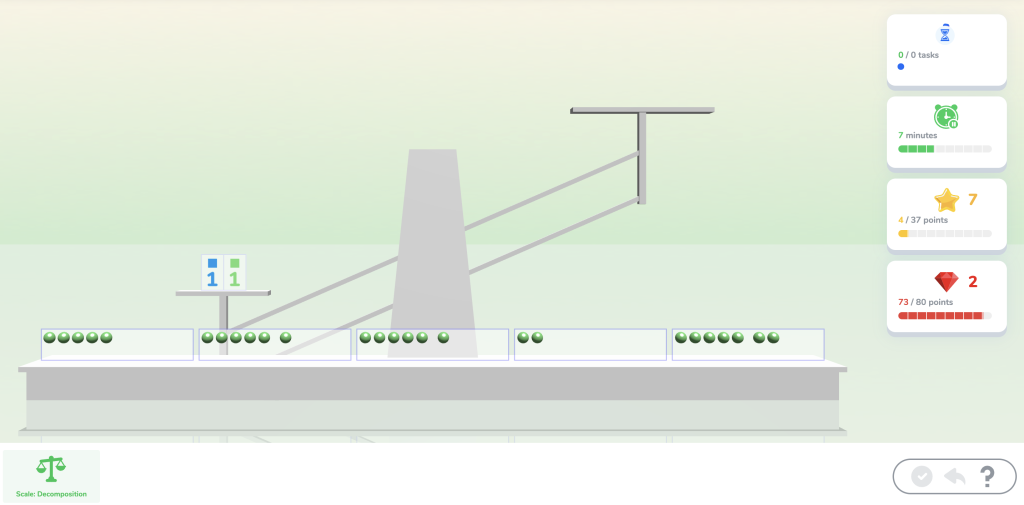
One other point is that towards the end of the six-month subscription, we were running out of animals to purchase. To be fair to the developers, at this point a number of other options for purchase such as noises and backgrounds were adding to the software, so this is clearly something that they are aware of. My child really enjoyed saving up to purchase animals, but I am not sure that it would be as appealing a reward system for an older child. It is fairly basic.
How to purchase Calcularis
You can purchase Calcularis from Constructor Tech here, and a number of lengths of subscription are available. It is possible to take a short free trial to see if it is a good fit. At the point at which we purchased a subscription, it was cheaper to purchase the subscription via Math et Mots Monde in Canada, but that no longer seems to be the case.
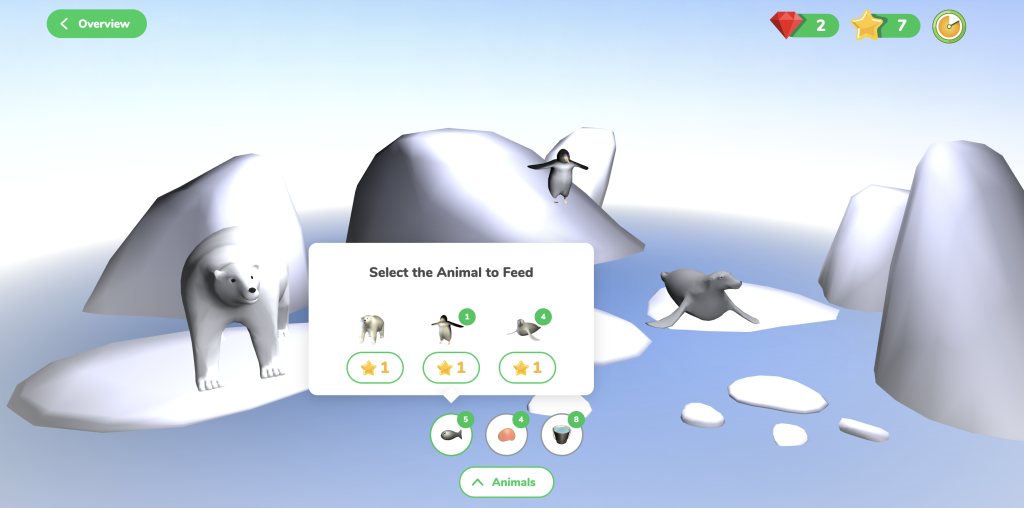
If you would like to see other resources we have tried for Dyscalculia, please take a look here. In particular, I would recommend taking a look at Ronit Bird’s resources, for a very effective and reasonably priced (though parent intensive!) maths program for dyscalculic children.